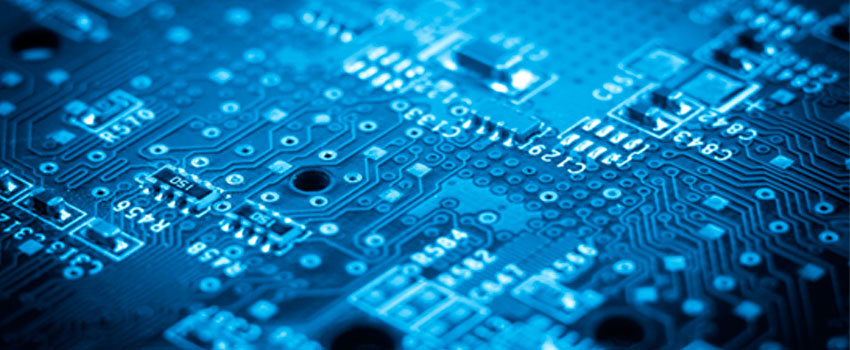Every day you interact with primary and/or second storage. But, do you know what they are and how they differ from each other? By knowing the differences between the two, you can effectively manage and store your data. Before we move our talk towards primary storage vs secondary storage, let’s take a quick look at the definition of storage. The fundamental function of a computer is to store data. Data storage defines how the data is recorded in a technological device like a computer or laptop. We can divide data storage into four categories known as primary storage, secondary storage, tertiary storage, and offline. We mostly use primary and secondary memory in our daily life.
Primary Storage – A Brief Overview
Primary storage or sometimes called “primary memory” is the memory that resides inside your computer. It can be of two types, i.e., volatile memory and non-volatile memory. Volatile primary memory is the one that loses the data as soon as you turn off or restart your computer. The data that it holds is directly used by the CPU. It is also a high-speed storage medium because it is directly connected to the CPU via a memory bus. On the other hand, the other type of primary storage is non-volatile, and it stores the data for a longer period as compared to the volatile medium. It will keep the data safe even if you reboot or shut down your computer. Some of the common types of primary storage include RAM, ROM, PROM, flash memory, and cache memory.
Examples of Primary Storage
RAM
Random Access Memory (RAM) is volatile primary storage and also called computer memory. It stores the applications programs, operating system, and all the data that the computer is currently using. It is the main memory of a computer and has really fast speed to ensure timely read and write operations.
ROM
Read Only Memory (ROM) is non-volatile primary storage. It stores the data permanently so it is more reliable for storage. One thing to mention here is that you cannot write on the data saved in it, it only allows read operation on it.
Flash Memory
Flash memory is again non-volatile primary storage. Its main use is for the transfer of data from one computer to another. What makes it different from the above two primary storage facilities is that it is electronically programmed and can be electronically erased.
Cache Memory
Cache memory or CPU memory stores computer instructions to provide a faster interactive environment. When the CPU needs some data, it first tries to access data in the cache memory, and if the data is not found, it looks for it in the RAM.
Secondary Storage – A Brief Overview
The second major type of storage facility in a computer is secondary storage. It provides a long term storage facility, thereby it is non-volatile. Secondary storage mediums are also called external storage or auxiliary storage. It is not directly accessed by the I/O operations, so its speed is a bit slow compared to primary storage. Besides that, the secondary storage device is less expensive as compared to the primary storage device. Some forms of secondary storage devices are hard drives, optical media, magnetic tape, etc.
Examples of Secondary Storage
Hard Drives
Hard drives are a common aspect of modern computers and are highly in use these days. There are different types of hard drives available in the market such as solid-state drives (SSD), spinning disks, etc. The positioning, reading, and writing of data are all controlled by hard drives. Administrators often ensure to backup their files when using hard drives so that in case of any issues with hard drives, the data stored remains safe.
Optical Media
The most common form of optical storage media is CDs and DVDs. The optical storage media has extraordinary speed and portability and is considered an efficient improvement to the former 3.5-inch disk drives. Although optical media use is reducing with each passing day, still it is a vital part of the technical world.
Primary Storage vs Secondary Storage – Key Differences
There are some major differences between primary and secondary storage devices. Some of the dissimilarities are listed below:
- Storage
The major difference between primary and secondary storage is that the former is the main memory of the computer, while the latter is considered the external data storage medium that is meant for long-term data storage. Similarly, the primary storage medium stores data in a uniform manner, and on the contrary, the secondary storage medium does not store it uniformly.
- Access
Primary storage stores data and applications for a temporary duration and gives direct access to the processing unit with no or minimum delay. On the other hand, secondary storage stores data permanently and let it get retrieved with no delay.
- Speed
The speed of the computer relies directly on the speed of the storage medium. As mentioned above, primary storage is a means to store the data for applications and programs in the main memory, so it is fast and efficient. Whereas secondary storage is long-term storage and not directly connected to the I/O operations, so it is slow.
- Nature
Primary storage can be of either volatile or non-volatile type. However, the second storage is only non-volatile.
Wrapping Up
Both primary and secondary storage are essential elements of data storage. However, they provide storage functionality in different ways. They both are also different in terms of their pros and cons. While primary storage has the advantage of being fast, it is not a means for permanent storage. Similarly, secondary storage is more reliable for permanent storage, but it lacks the required speed. The one thing that is common to both the storage mediums is that they are an integral part of the computer world.
Primary Storage vs Secondary Storage – A Comprehensive Guide