Cloud Protect365
Our cloud to cloud backup and recovery solution backs up daily changes for Microsoft 365 and other cloud applications

"We strongly advise you to make regular back-up copies of your content. Microsoft can’t be held responsible for your content or the material others upload, store or share using our Services.” - From Microsoft’s Service Agreement
Cloud To Cloud Backup
Backup Microsoft 365, Google Workspace, Dropbox and more.....
Our solution is secure, cost-effective and can be setup within minutes. Choose your region of where you want your data stored and then create your backup tasks via a simple interface and away you go!

Microsoft Exchange
Safeguard your email communication and ensure uninterrupted access to Exchange mailboxes with comprehensive backup and recovery capabilities.

Microsoft Sharepoint
Protect your collaborative content, document libraries and team sites in SharePoint, enabling quick recovery and preserving crucial business data.

Microsoft Teams/ Groups
Ensure data resiliency by backing up and restoring critical Teams and Groups data, including Conversations, Calendars, Sites, Apps, Channels and Metadata.

Microsoft Onedrive
Backup and restore files and folders stored in OneDrive, empowering you to recover important documents and maintain productivity at all times.

Google Workspace
Securely backup and recover files from Google Drive, offering peace of mind and ensuring data integrity within your Google Workspace environment.

Dropbox
Safeguard your valuable files and data within Dropbox, enabling seamless backup and recovery for enhanced data protection and accessibility.
Microsoft 365 Backup
Microsoft 365 Backup is a solution designed to protect and secure your valuable data within the Microsoft 365 environment.
Why Backup MS 365?
- Microsoft give Limited retention
- To protect your data from accidental deletion or corruption
- Microsoft tell you to do it as per their own SLA
Benefits with us
- Unlimited retention
- Monthly contract – Cancel anytime
- Select your users – you do not need to “Backup Everything”
- Shared/archived mailboxes are included
- Charges only on licensed mailboxes / unlicensed are free


Google Workspace Backup
Google Workspace Backup is a solution designed to protect and preserve your important data within the Google Workspace (formerly G Suite) environment.
Why Backup Google Workspace?
- To protect your data from accidental deletion or corruption
- To protect your data from cyberattacks
- To comply with regulations
Benefits
- Unlimited retention
- Monthly contract – Cancel anytime
- Granular user selection
Your Data is Safe & Secured
Choose an AWS storage region to backup your data to
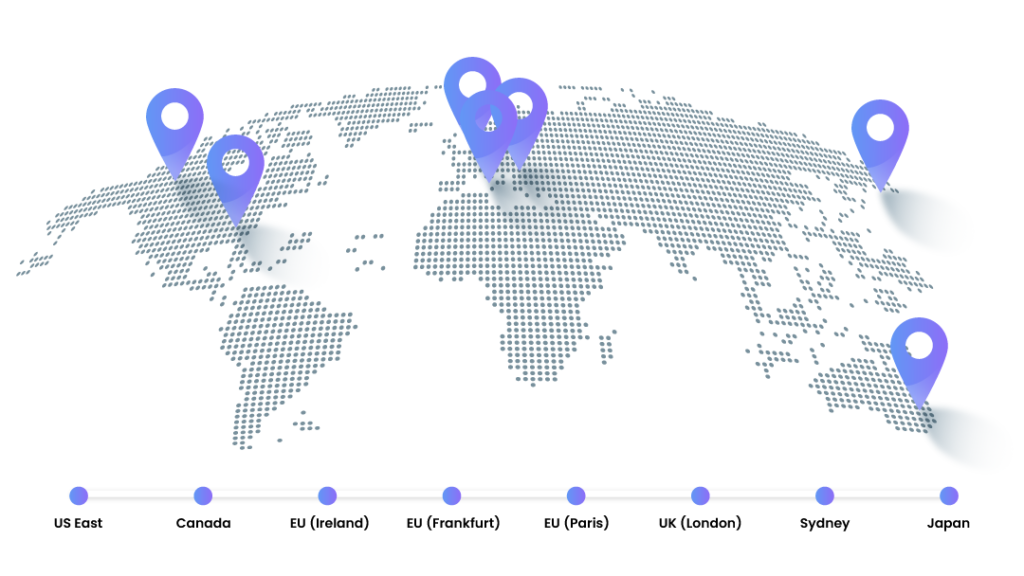
AES 256
Secure Encryption
Ransomware
Protection
GDPR
Full Compliance
ISO 27001
Certified
Whitelabel
Free for Resellers
Support
24/7 Available
Security & Compliance
Our solution is built on the latest coding, security, and compliance protocols,
so rest assured your data is securely stored with no 3rd party access.
Frequently Asked Questions
Commons answers to our FAQ’s
A Cloud to Cloud Backup Solution is a specialized service that allows you to backup and protect data stored within one cloud service to another cloud service. It provides an added layer of security and redundancy by creating copies of your data in a separate cloud environment.
While cloud services generally provide their own data protection measures, they may not offer comprehensive backup and recovery options. A Cloud to Cloud Backup Solution ensures that your data is safely replicated in another cloud environment, offering an additional safeguard against data loss, accidental deletions, ransomware attacks, or service disruptions.
We support a wide range of popular cloud services such as Microsoft 365 (formerly Office 365), Google Workspace (formerly G Suite), Salesforce, Dropbox, Box, and more.
Once you create an account, you then choose your storage region, we have 10+ regions around the world for you to choose from. After this you just create your backups tasks and let the solution take care of everything after that. As it is all portal based there is no software to install.
Yes, we use 256 AES encryption and data is encrypted at flight and at rest when it travels from Microsoft to our storage in AWS.
Yes, just login to your portal and restore from there.
Yes you can but also for Google Workspace, Dropbox and more. We take daily automated backups so there is nothing for you to do once you setup.

