Google Workspace Backup
and Recovery
Google Workspace Backup from Backup Everything helps you effortlessly backup and recover data from Drive, Gmail, Contacts, Calendars, and more.
Safeguard your essential Google Workspace data effortlessly, with no hardware requirements and zero strain on your local bandwidth.
Our Google Workspace Backups seamlessly run daily without manual intervention, ensuring automatic inclusion and protection for new users. Your business-critical information is in secure hands.

AES 256
Secure Encryption
Ransomeware
Protection
GDPR
Full Compliance
ISO 27001
Certified
Whitelabel
Free for Resellers
Support
24/7 Available

"Backup Everything is Probably the most versatile and easy to use hybrid backup solution and offered at a great price." - IT Pro
Google Drive Backup
Our Google Workspace backup solution encompasses the comprehensive backup and recovery of your Google Drive. This versatile service allows you to effortlessly back up and restore files, folders, shared drives, and even items from your trash. Whether you need to recover your entire Google Drive or a specific item, our service ensures a seamless restoration, returning it to its original location with ease. Your Google Drive data is fully safeguarded and recoverable whenever you need it.
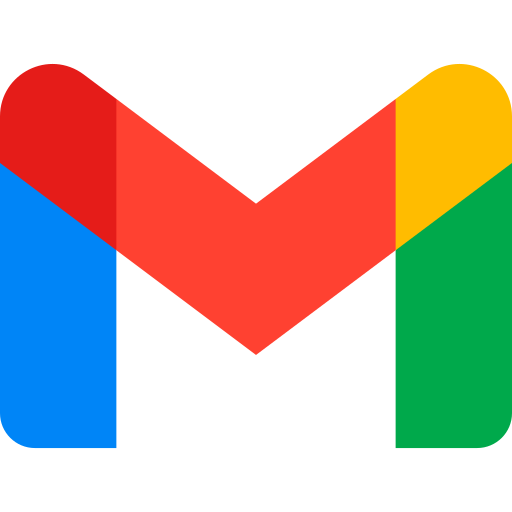
Gmail Backup
With our Google Workspace backup service, you can guarantee the security of your Gmail data. This service enables you to effortlessly back up and restore your messages, including archived, spam, trash, and attachments, along with their associated labels. Whether you need to recover your entire Gmail data or a specific message, our service ensures a smooth restoration process, returning it to its original location. Your Gmail data is safeguarded and recoverable with ease, providing you with peace of mind
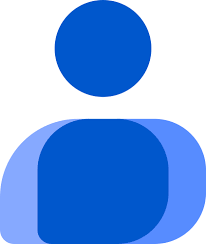
Google Contacts Backup
Our Google Workspace backup solution is designed to secure and recover your invaluable data within Google Contacts. This service allows you to easily back up and restore your contacts, ensuring comprehensive protection. Whether you need to recover your entire Google Contacts database or a specific contact, our solution offers a seamless process, returning the data to its original location with utmost reliability. Your Google Contacts are in safe hands, ensuring you’re always in control.

Google Calendar Backup
Our Google Workspace backup service encompasses the essential task of safeguarding and recovering your Google Calendar. This comprehensive offering allows you to effortlessly back up and restore your calendar items, providing you with peace of mind. Whether you need to recover your entire calendar data or a specific calendar item, our service ensures a seamless process, returning the data to its original location with ease. Your Google Calendar is fully protected and recoverable, ensuring you stay organized and prepared at all times.

Google Tasks Backup
Our Google Tasks Backup service is your trusted solution for ensuring the security and recoverability of your Google Tasks. With this service, you can seamlessly back up and restore your task lists and items, providing you with the peace of mind that your critical to-dos are always safe. Whether you need to recover an entire task list or a specific item, our service simplifies the process, returning your Google Tasks data to its original location effortlessly. Stay organized and in control with the confidence that your important tasks are backed up and readily recoverable.
Your Data is Safe & Secured
We use AWS to securely store data in 8 different locations
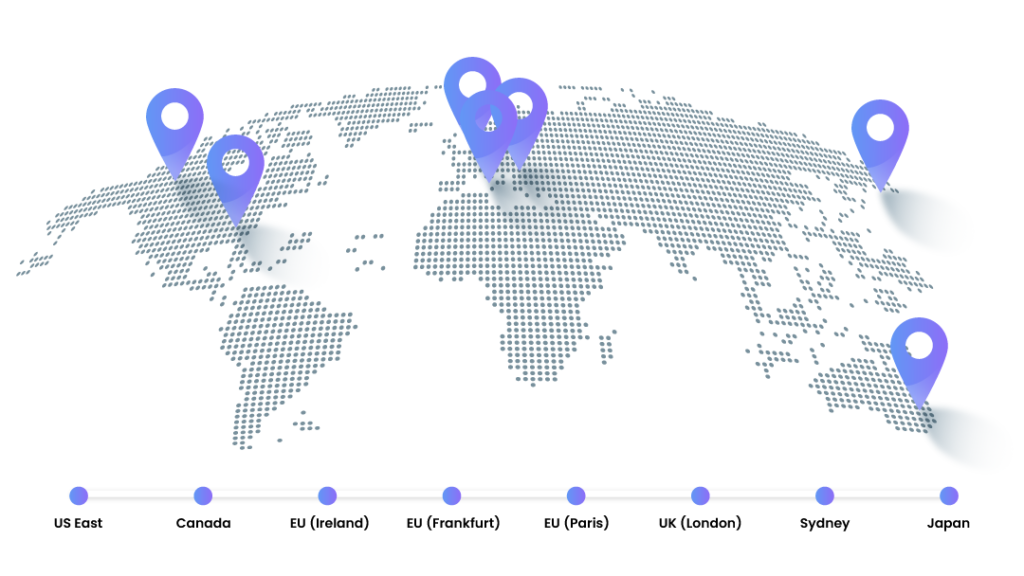
Why choose Backup Everything
to backup your Google Workspace data?
At Backup Everything, we offer a comprehensive solution to protect your Google Workspace data, ensuring that your business-critical information is secure, accessible, and easily recoverable. Here’s why we are your best choice:
Total Data Security
Your Google Workspace data is invaluable, and we treat it with the utmost care. We employ state-of-the-art encryption and security measures to safeguard your data against all threats, ensuring your peace of mind.
Full Suite Backup
Our service covers all aspects of Google Workspace, including Gmail, Google Drive, Contacts, Calendar, and Tasks. You can rest assured that all your data is fully protected.
Easy Backup and Recovery
With just a few clicks, you can back up your data, and in case of any mishap, our straightforward recovery process gets your data back where it belongs – quickly and hassle-free.
Customized Solutions
We understand that businesses have unique needs. That’s why we offer customizable backup plans that suit your specific requirements. Whether you’re a small business or a large enterprise, we’ve got you covered.
Automatic Updates
Our Google Workspace backup service runs daily without any manual intervention. New users are automatically added to the backup process, ensuring that your data remains current.
Flexible Restoration
Restore data to its original location or transfer it to a new one, giving you the flexibility to meet your specific needs.
user-Friendly Interface
Backup Everything’s user-friendly interface makes it easy to manage and access your backup data.
24/7 Support
Our dedicated support team is available round the clock to assist you in case you need any help or have questions.
Try Backup Everything Cloud Backup with no strings attached
Backupeverything is one of the market leader in backup and data protection
Security & Compliance
Our solution is built on the latest coding, security, and compliance protocols,
so rest assured your data is securely stored with no 3rd party access.
Frequently Asked Questions
While Google Workspace is a robust and reliable platform for business collaboration and productivity, it's important to understand that data loss can still occur for various reasons, including user errors, malicious activity, and even system outages. To ensure the continuity and security of your business-critical data, it's highly recommended to have a backup solution in place.
There are several ways to back up Google Workspace, each with its own advantages and considerations. Here are some common methods to consider:
Third-Party Backup Services:
Specialized third-party services like Backup Everything offer comprehensive backup solutions for Google Workspace. These services are designed specifically for this purpose and often provide easy-to-use interfaces, automation, and secure data storage.Google Workspace's Built-in Features:
Google Workspace provides some native data recovery features. For example, you can use the "Google Vault" tool for data retention, legal holds, and eDiscovery. However, these may not be comprehensive backup solutions and might not cover all data loss scenarios.Sync and Backup Software:
There are third-party sync and backup software options that can be configured to back up your Google Workspace data to a local or cloud storage location.Cloud-to-Cloud Backup Services:
Some cloud-to-cloud backup services can create backup copies of your Google Workspace data in another cloud service, adding an extra layer of protection.Manual Export and Backup:
You can manually export and download data from your Google Workspace account, such as exporting Google Drive files, exporting Gmail emails, or exporting contacts and calendar events.Local Storage and Network Attached Storage (NAS):
You can use local storage solutions, such as external hard drives or Network Attached Storage (NAS) devices, to create backups of your Google Workspace data. This provides an offline backup option.
The best backup for Google Workspace depends on your business requirements, budget, and preferences. Some factors to consider are:
- The frequency and granularity of the backup: Do you need daily, weekly, or monthly backups? Do you need to backup individual files, folders, or entire accounts?
- The storage location and security of the backup: Do you want to store your backup on your local system, cloud storage, or both? How secure is your backup storage and how do you protect it from unauthorized access or ransomware attacks?
- The restore and recovery options of the backup: How easy is it to restore your backup data in case of data loss or corruption? How fast can you recover your data and resume your business operations?
There is no one-size-fits-all solution for Google Workspace backup, so you need to evaluate different options and choose the one that suits your needs best.
We back up all major apps of Google Workspace, including Gmail, Google Drive, Contacts, Calendar, and Tasks. This ensures that your entire Google Workspace data is fully protected.
Backup Everything offers a comprehensive and secure solution for backing up your Google Workspace data. We provide total data security, easy backup and recovery options, customizable plans, automatic updates, and 24/7 customer support, making us the ideal choice for safeguarding your critical information.
Our backup process is simple and automated. With just a few clicks, you can initiate the backup of your Google Workspace data. We also run daily backups automatically, so your data remains current without manual intervention.
Our recovery process is designed for speed and efficiency. You can recover your data, whether it's a single item or an entire dataset, swiftly and easily, returning it to its original location without hassle.
No, you don't need any technical expertise. Our user-friendly interface is designed for ease of use, allowing you to manage your backups and access your data without any complications.
One way to backup your Google Workspace to your hard drive is to use the Google Takeout service, which allows you to export and download your Google Workspace data in various formats. You need to go to the Google Takeout page, select the data that you want to export, and choose the delivery method. You can either download the data directly to your hard drive, or send a download link to your email.
Active Backup for Google Workspace is a backup and disaster recovery service offered by Google Cloud. It is a managed service that provides backup and recovery for on-premises and cloud workloads, including Google Workspace data. It supports a wide range of data protection options, such as partner solutions, service-level features, and geo-redundant storage. It also enables efficient, application-aware backups, and reuse of cloud backups for ransomware recovery, test/dev clones, and analytics. Active Backup for Google Workspace is currently in preview and will be available soon.

