Microsoft Office 365 Backup
Back up OneDrive, SharePoint, Exchange, Teams, OneNote, Class and Staff Notebooks data with Backup Everything.
Back up your Microsoft 365 data today
with Backup Everything
Secure your vital Microsoft Office 365 data, spanning OneDrive, SharePoint, Exchange, Teams, and OneNote (including Class and Staff Notebooks), with seamless precision. Backup Everything effortlessly safeguards your files in our reliable cloud, guaranteeing swift and straightforward data recovery. Eliminate downtime and maintain uninterrupted business operations with our comprehensive Microsoft 365 backup solution.
Now is the time to differentiate your MSP services, enhance your revenue streams, and establish your brand as a leader in the field, all with Backup Everything’s cutting-edge white-label cloud backup solutions.

AES 256
Secure Encryption
Ransomeware
Protection
GDPR
Full Compliance
ISO 27001
Certified
Whitelabel
Free for Resellers
Support
24/7 Available

"Backup Everything is Probably the most versatile and easy to use hybrid backup solution and offered at a great price." - IT Pro

Onedrive Backup
Experience the full potential of our Microsoft Office 365 backup service, tailored to protect and recover your OneDrive data with ease. Securely back up and swiftly restore your OneDrive files, whether it’s a single item or your entire repository. Our flexible solution empowers you to restore data to its original location or transfer it to a new one, all in line with your specific needs. Your OneDrive, your way, always safeguarded.

Sharepoint Backup
Elevate your Microsoft Office 365 backup service with our comprehensive SharePoint protection. Our solution empowers you to seamlessly back up and restore SharePoint files, whether they’re part of your document library, site documents, or more. Recover all files and document library data with ease, effortlessly restoring them to their original location or transferring them to a new destination. Your SharePoint content, safeguarded and flexible as never before.

Exchange Mail Backup
Discover the depth of our Microsoft Office 365 backup service, encompassing robust Exchange Mail protection. With this solution, you gain the ability to securely back up and swiftly restore shared and archived mailboxes, calendars, and contacts. Whether you need to recover a single item or multiple mailboxes, our service provides the flexibility you need. Your Exchange Mail, backed up and restored effortlessly.

Teams Backup
Unlock the potential of our Microsoft Office 365 backup service, which extends to safeguarding and restoring Teams. Our solution ensures the secure backup and swift recovery of teams, whether they’re public or private, along with channels, posts, files, and tabs metadata. Enjoy the flexibility of restoring Teams data as a whole, whether to its original location, a new team, or individual items to their initial settings. Your Teams, your way, always protected.

OneNote Backup
Embrace the versatility of our Microsoft Office 365 backup service, designed to encompass the safeguarding and recovery of OneNote, including Class and Staff Notebooks. Our solution offers secure backup and seamless restoration for entire Notebooks and individual files. Whether you need to recover OneNote data in its entirety or a single item, our service ensures it’s returned to its original location, ensuring your valuable information remains intact. Your OneNote, always protected and restorable.
Your Data is Safe & Secured
We use AWS to securely store data in 8 different locations
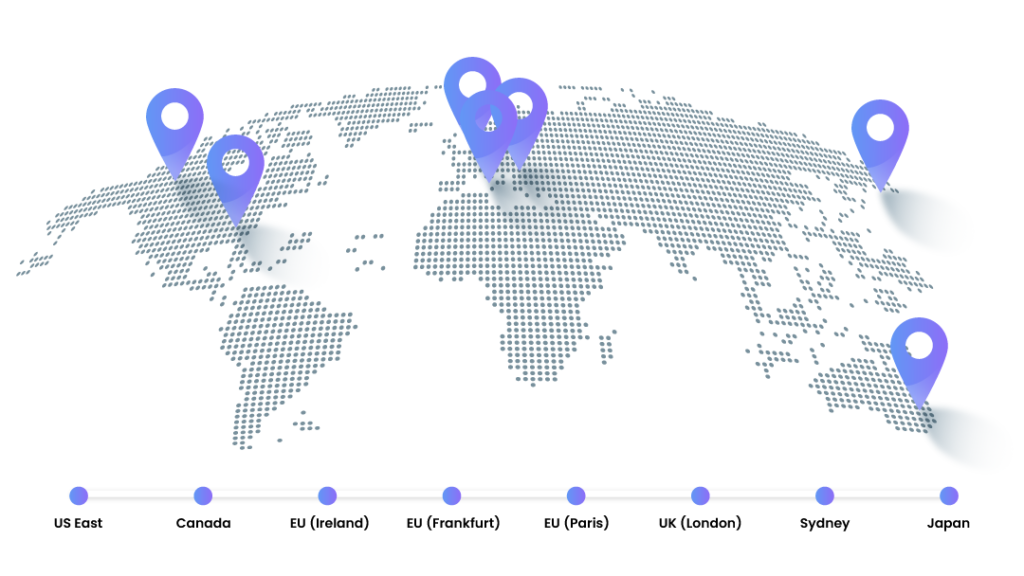
Why Backup Everything?
Backup Everything excels in providing top-tier backup and recovery solutions, featuring state-of-the-art cloud-to-cloud technology without the need for agents. Our expertise in protecting Microsoft 365 data ensures your information’s security and swift recovery, making us the go-to choice for safeguarding your critical data.
Comprehensive Coverage
Backup Everything offers complete coverage for Microsoft Office 365, including OneDrive, SharePoint, Exchange, Teams, and OneNote, ensuring all your data is protected.
Easy Integration
Our service seamlessly integrates with your Microsoft Office 365 environment, making setup and management a breeze.
Agentless Backup
We provide agentless backup technology, simplifying the process and reducing the overhead on your systems.
Swift Recovery
Enjoy rapid and efficient data recovery, minimizing downtime and ensuring business continuity.
Secure Cloud Storage
Your data is stored in a secure cloud environment, safeguarded against data loss, theft, or disasters.
Flexible Restoration
Restore data to its original location or transfer it to a new one, giving you the flexibility to meet your specific needs.
user-Friendly Interface
Backup Everything’s user-friendly interface makes it easy to manage and access your backup data.
24/7 Support
Our dedicated support team is available round the clock to assist you in case you need any help or have questions.
Try Backup Everything Cloud Backup with no strings attached
Backupeverything is one of the market leader in backup and data protection
Security & Compliance
Our solution is built on the latest coding, security, and compliance protocols,
so rest assured your data is securely stored with no 3rd party access.
Frequently Asked Questions
Microsoft provides certain data retention features within Office 365, but these are primarily designed to protect against data loss due to system failures, not comprehensive backup and recovery solutions. It's essential to have a dedicated backup solution to safeguard your Office 365 data from accidental deletion, security threats, or other data loss scenarios.
While Microsoft 365 offers some built-in data retention and recovery features, it's not a complete backup solution. Here are a few reasons why you need Microsoft 365 backup:
Accidental Deletion: Microsoft's retention policies can't always protect against accidental data deletion, especially when data is removed from the recycle bin.
Data Security: Office 365 doesn't protect against cyber threats like ransomware, which can compromise or delete your data.
Data Retention Periods: Microsoft's retention periods may not align with your organization's compliance requirements or data retention policies.
Legal and Compliance Needs: You may need to recover specific data for legal or compliance purposes, which can be challenging with Office 365 alone.
Complete Control: Backup solutions like Backup Everything give you more control over your data, ensuring it's securely stored and readily recoverable when you need it.
Having a dedicated backup solution provides an extra layer of protection, ensuring your Microsoft 365 data is safe and recoverable in various scenarios.
Microsoft recommends using a third-party backup provider for several reasons:
Data Retention Policies: Microsoft's primary responsibility is to maintain the availability and integrity of its cloud services, but they don't provide comprehensive backup solutions. Third-party providers offer more flexible and robust backup options.
Accidental Deletion: Microsoft's retention policies may not protect against accidental data deletion, especially when data is removed from the recycle bin.
Security Threats: Ransomware and cyberattacks are on the rise. A third-party backup solution can help you recover data in case of a security breach.
Legal and Compliance Needs: You may have legal or compliance requirements that necessitate data retention and recovery capabilities that go beyond what Microsoft offers.
Long-Term Data Preservation: Some industries and organizations require long-term data preservation, and third-party solutions can help meet these needs.
Additional Control: Third-party backup providers give you more control over your data, ensuring it's securely stored and readily recoverable.
In summary, Microsoft acknowledges the limitations of its built-in data protection features and recommends using third-party backup providers to enhance data security and ensure comprehensive backup and recovery capabilities.
The best way to back up Microsoft Office 365 is to use a dedicated third-party backup solution that is specifically designed for this purpose. Here are the key steps to ensure a reliable and comprehensive Office 365 backup:
Choose a Reputable Backup Provider: Select a trusted third-party backup provider, such as Backup Everything, that specializes in Office 365 backup.
Select the Right Backup Plan: Depending on your organization's needs, choose a backup plan that covers all the Office 365 services you use, including email, OneDrive, SharePoint, Teams, and more.
Configure Regular Backups: Set up regular and automated backups to ensure that your data is continuously protected. Customize backup schedules to match your organization's needs.
Retain Data Appropriately: Configure data retention settings to meet your compliance requirements. Ensure that you can recover data from different time points as needed.
Secure Backup Storage: Ensure that your backup data is securely stored in an offsite location, separate from your Office 365 data. Encryption and security measures are essential.
Test Recovery Procedures: Regularly test the backup and recovery procedures to verify that you can easily and reliably restore data when necessary.
By following these steps and using a reputable third-party backup solution, you can safeguard your Office 365 data and ensure it's readily recoverable in various scenarios.

