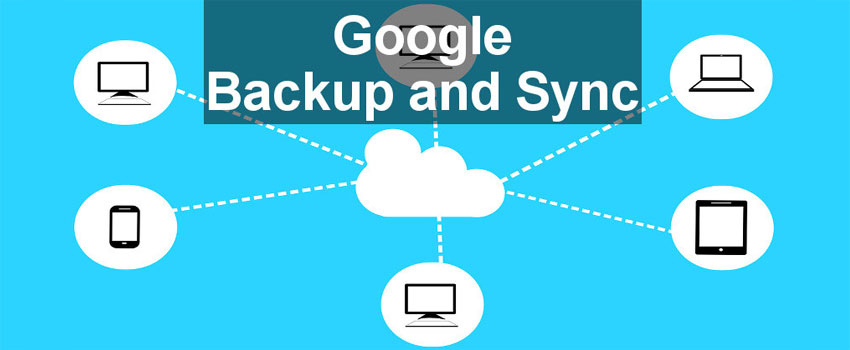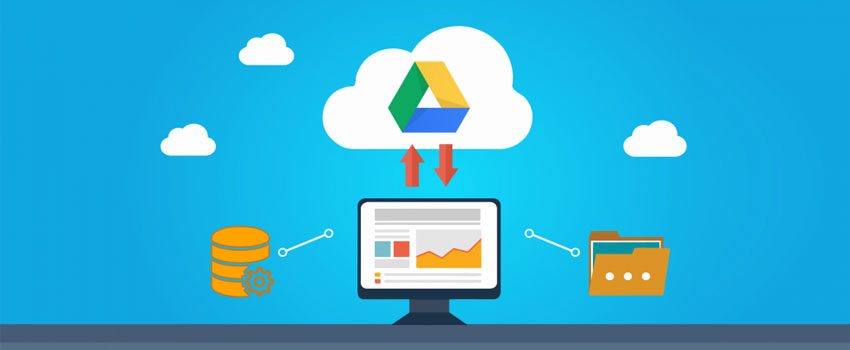Google Backup and Sync– Google is not only the world’s leading IT company; it is also a digital dominator of our lives. Our digital personality relies greatly on Google. Whether it is an internet search, navigation to a certain location, email or storing files over the cloud, Google is everywhere.
All this dominance demands trust. Especially in the time when digital attacks and theft are very common, the need for such trust establishment has increased manifold. In this perspective, the users’ concerns are quite legitimate. It is their right to raise questions such as how do Google keeps their data safe? What measures does Google take to make sure that the users’ data should remain private?
To be on the realistic side, Google does encrypt the users’ data on their database. It is usually done when the users’ data is in the state of the rest. To stop theft or to negate any digital influence during data transfer, Google also encrypts data in the transit state.
What is Google Backup and Sync?
With the inception of cloud technology, the hassle of managing scattered data has no existence anymore. Google Drive is one best example of such data scattering management.
Recently Google has announced to introduce Google Backup and Sync as a replacement to the existing Google Drive app for Windows and Mac pc. This app will be capable of integration with Google Drive and Google Photos.
For this, the users’ existing Google account will be used. Users will just have to specify the folders having files and photos from which backup needs to be made. Users can also select whether high quality or original quality of the media files is required to be backed up and sync. Furthermore, the existing Google Drive folder can also be integrated, and user’s data across different devices and platforms will constantly be synced.
One notable thing is the autonomous nature of Google Backup and Sync. Once folders on your computer have been specified, then every addition or deletion will constantly be synced. For instance, if a user has added 20 files in folder A and deletes a file, then this addition and deletion will automatically be reflected in the Google Backup and Sync
It must be noted that Google Backup and Sync are exclusively for personal usage. For business level usage, Google has introduced Drive File Stream.
Google Backup and Sync Encryption of User Data
There has already been a lot of suspicions on the data privacy initiatives of Google backup. These concerns get hype especially when there is an app that holds integration of all major Google apps.
Generally, it employs 256-bit AES encryption to protect files and photos safely during the transition state. For the time data remain at rest, they use 128-bit AES encryption. Employment of the AES encryption algorithm indicates that Google is very serious about the privacy of user’s data.
First of all, incoming data is usually split into the chunks and then Google encrypts these respective chunks with a unique encryption key. This encryption key gets further encrypted with another wrapping of an encryption key and then these double encrypted data chunks are stored over Google’s server.
In this perspective, the users can stay assured that their data will always remain secure and Google will make sure that no compromise shall be made in this regard.
Tools to Encrypt Google Backup and Sync Data
As a human, we have always been very suspicious. This suspicion increase when data is the subject. For all such people, it is recommended to encrypt data before it is to be sync to Google Backup and Sync. Following are some of the popular tools to encrypt data:
Cryptomator
It is the most popular and most cost-effective data encryption tool. First of all, it is free of cost and requires no user registration. It is open-source software and is compatible with macOS, Windows, various distributions of Linux, iOS, and Android. However, it is not free for iOS and Android users.
Cryptomator offers transparent data encryption as data will seem as nothing has been done to the user’s files. It comes with the additional vault, named as Cryptomator Vault. This vault will basically be placed on the user’s Google Drive. User will be provided with the virtual hard drive to access and modify the files.
It should be kept in mind that, Cryptomator will encrypt only those files which have been added to the Cryptomator Vault. This means that if a user has multiple files on the folder which has been integrated with the Google Backup and Sync, then only that file will be encrypted which has been added to the vault and rest will remain as they are.
Boxcryptor
It is another encryption tool to encrypt data before uploading it to the Google Backup and Sync database. Although this product is available for free, subscribers of the free version cannot get access to a lot of features. Furthermore, it is a closed source software.
It is available for the users of Windows, macOS, iOS, and Android. Boxcryptor basically creates the virtual drive on the user’s system. This drive will basically act like an extra layer of security over the existing data of the Google photos desktop and desktop apps and also lets the user view, edit and save their existing encrypted files.
To enhance security, Boxcryptor uses 256-bit AES and RSA-4096 encryption algorithm. So, there is no doubt in trusting the tool for its enhanced security measures and data protection techniques.
Rclone with Crypt
It is free of cost command-line program which is aimed to sync files. Apart from offering synchronization services to the cloud data, it also offers allied services. Rclone is open-source software and it gives a lot of control to the user to perform customized encryption in their cloud services.
Furthermore, their crypt functions allow the data to be encrypted before it is about to sync with Google Backup and Sync. It is compatible with both Linux and Windows.