Microsoft 365 (M365) is widely used by many people as an office productivity SaaS application. It has almost 350 million business users each month. Some might think that since it is a cloud-based application, it automatically backs up your data. But Microsoft 365 doesn’t regularly backup your data, and ignoring this topic can be a big problem if your data gets lost.
Microsoft does offer some basic data backups and recovery options for Microsoft 365, but they often have limited features and might not deliver enough protection that businesses need. For example, if files are deleted by an employee or there’s a cyber-attack like ransomware, these basic options might not be enough.
Also, if you need to follow specific legal and compliance rules about keeping data for a certain period of time, these solutions might fall short. So, to make sure that your Microsoft 365 data is safe, you should consider using a third-party data backup solution. In this article, you will learn why a third-party Microsoft 365 backup is crucial.
How safe is the data in Microsoft 365?
Microsoft 365 is a very safe platform that improves collaboration and productivity. The places where its data is stored are really well protected and very hard to break into. For Microsoft 365, Microsoft offers a 99.9% application uptime guarantee that is financially backed up. Also, Microsoft follows a “shared responsibility” business model.
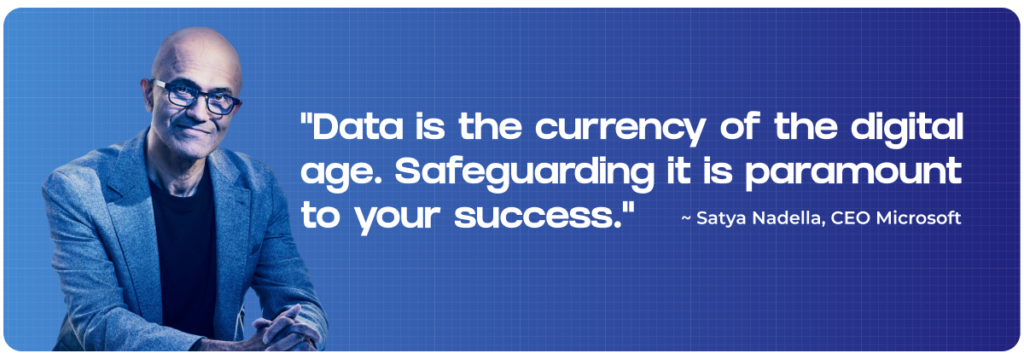
This means you and Microsoft both have jobs to do to keep Microsoft 365 data safe. Microsoft takes care of its services a lot, but not every service. Specifically, their built-in backup service in Microsoft 365 has a few limitations that you need to be aware of. It doesn’t have sufficient protection against human mistakes. After ransomware attacks, the most frequent reason for data loss is accidental file deletion.
If you accidentally delete a file and don’t notice it in the specific recovery time, that file is gone forever. Microsoft’s system holds onto deleted files for 93 days in the Recycle Bin. If you realize your mistake within that time, you can recover the file using the Recycle Bin. After those 93 days, the file goes to a sort of second-stage Recycle Bin for another 7 days.
If you don’t get the file back during that time, it’s permanently deleted and can’t be restored. However, some rules say companies need to keep particular data for years, not just days. That is why it’s a good idea for businesses to think about getting another third-party M365 backup service, not just the basic Microsoft one. This third-party backup service can create additional copies of your data and store them securely in different locations.
Microsoft also provides this exact advice. According to its M365 service level agreement,
“We strive to keep the Services up and running; however, all online services suffer occasional disruptions and outages, and Microsoft is not liable for any disruption or loss you may suffer as a result. In the event of an outage, you may not be able to retrieve Your Content or Data that you’ve stored. We recommend that you regularly backup Your Content and Data that you store on the Services or store using Third-Party Apps and Services.”
Why is a third-party Microsoft 365 backup crucial?
Backing up your Microsoft 365 data is crucial for more than just recovering from data loss. Let’s explore the top 5 reasons why a third-party Microsoft 365 backup is crucial.
Data Isn’t Retained
A company might decide to delete old data after a while to help their system run better. However, these deleted items that weren’t retained could become important later on, and the only way to get them back would be from a specific backup.
Accidental Deletion of Data by a Careless Employee
Most of the time, when data gets corrupted or lost, it is because of mistakes made by employees. Any staff can make these mistakes. They might accidentally delete or replace important information, and sometimes they don’t realize it until much later. This happens more often when several employees are working on the same files.
Internal Data Security Problems
Internal data security problems can cause data to be deleted, encrypted, or corrupted. The danger of people within the company causing these problems, like unhappy staff deleting important data, is real and needs attention. Having a backup plan is like having a safety net during these difficult situations.
Ransomware Attack
If your business relies solely on its built-in data protection measures, you might face significant challenges if ransomware strikes and you are required to recover on a large scale. A recent study by the Ponemon Institute found that the average expense of dealing with a single ransomware attack is about $5 million. This cost is mainly due to reduced productivity, theft of information, and system downtime.
Attackers often target both your main data and your backup copies. You require a backup and recovery option that guarantees backup data cannot be changed and can handle large-scale ransomware attacks.
Data should be Migrated
When migrating data from one system to another or opting for a mix of solutions, the initial step you need to take is to ensure the data is accessible through backups. Backups are generally used in a Microsoft 365 migration to transfer info from one solution to another.
Final Words
Microsoft 365 backup through third-party backup services is a wise business decision. It is obvious that many people overlook this, but it is also seen that there are risks of data loss, which can only be reduced by having a backup.
When you use a backup solution, your company can save itself from data corruption and loss, irrespective of whether the data is damaged by external ransomware attacks or employees. Backup Everything is a reputed third-party backup service provider that delivers an extra layer of security and fills the operational gaps in protections for Microsoft 365.
Now that you know why a third-party Microsoft 365 backup is crucial, ensure that you protect your Microsoft 365 data with our complete backup services. Our services offer the data recovery, data freedom, and data security you need. Backup Everything offers monthly contracts, and you can cancel them at any time. We offer shared mailboxes, and unlicensed users can enjoy our services for free. Our service charge is only for licensed users only. Find out more about our Microsoft 365 Backup services here.
TLDR:
- It is necessary to protect critical business data from accidental deletion, internal security breaches, ransomware attacks, etc.
- Internal data security problems can cause data to be deleted, encrypted, or corrupted.
- Having backups from third parties gives you extra protection in case something unexpected happens.
- Backups are generally used in a Microsoft 365 migration to transfer info from one solution to another.



