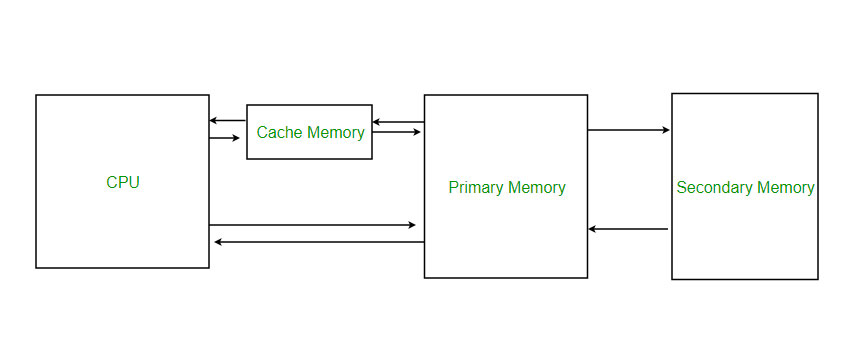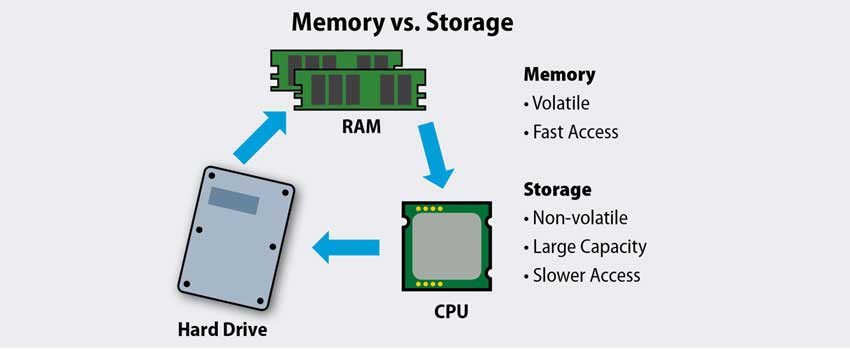When we talk about difference between memory and storage – computer systems, confusions often arise in differentiating technical terms. While such terms might seem obvious to a professional, they can still confuse anyone.
Take the difference between memory and storage.
If you ask this from a non-technical person, the reply most of the time will be that they’re both the same things, right?
When talking about a computer system, memory and storage are two very different things. While both relate to the preservation of computer data, they differ in their functions. In broad terms, memory is something that occurs in real-time. Meanwhile, storage is actually the preservation of data.
Here, we’ll look at the main differences between the two. We’ll also present a brief comparison of the two based on factors such as accessibility, speed and cost.
What is Computer Memory?
In technical terms, computer memory is the Random Access Memory (RAM) of any system. RAM provides a real-time working space for all the functions being processed on your Operating System (OS). Unlike a hard drive, it acts as the CPU’s internal space for storing data. RAM (or memory) usually refers to the component used for the temporary storage of data. This is data that is being processed in real-time.
Suppose you open a word file. Any text you write within the word file is automatically being stored as memory. This is the data that the user has not saved but is still present in the RAM. If the computer is turned off, the data would be lost forever. This is because the data stored on the RAM is just the computer’s internal method of processing this information and is simply short term data.
This example applies to a user opening any application. The work being done on this application has to be processed in real-time by the computer. This is where the computer makes its own space for temporarily storing this data. Once it is stored somewhere, the computer can process it for the user. The ‘space’ we talk here is the RAM. This means that the RAM does not exist for long term storage of data. It exists because the computer needs memory to run programs.
Like any other storage device, the RAM also has a certain amount of memory. Modern RAMs usually have a storage space in gigabytes (GB). But older ones had memory in megabytes (MB), which is one step lower than a gigabyte. It’s important to know your RAM memory, as it is a primary factor in determining the computer’s speed.
The link between memory (or RAM) and computer speed is simple. The more space your computer has to temporarily store data for its processing purpose, the faster the work gets done. Larger memory implies the computer can process more data at once. This is why memory capacity matters when talking about computer speed. Storage (such as a hard disk) cannot help in this regard.
Cache and Secondary Memory
Both cache and secondary memory are types that are linked to the RAM. This is why it’s important to know their function.
Cache memory speeds up certain computer processes based on data that the user frequently accesses. It acts as a kind of link between the primary memory of the computer and the CPU. By observing over time the data that is frequently accessed, the CPU forms cache memory. Through this, the CPU forms faster access to the commonly accessed data.
Secondary memory can be any medium that does not have to be fitted into the computer. The computer can function normally without it. Secondary memory can include storage devices such as external hard drives, flash drives, CDs and other related mediums. It’s important to know that the CPU cannot access the contents of secondary memory directly. The data is first copied on the computer’s RAM and then further processed for accessibility.
What is Storage?
Storage refers to the use of any medium capable of storing data information long term. Usually, it is the computer’s Hard Disk Drive (HDD) that is used for the purpose of storage. While memory is data being processed in real-time, storage does not necessarily have to be processed. It can just be preserved for later use at any point in time.
The storage capacity is always higher with a Hard Disk Drive (HDD). Unlike the RAM, it provides permanent access to the data. Both have different functions and are equally important. The computer needs memory for real-time processing, but it also needs storage for long term preservation of data.
The speed or performance of your computer is not linked with storage. While computer speed can increase as you increase RAM storage capacity, increasing HDD capacity will not be as effective.
Modern HDD capacity is in gigabytes (GB) and terabytes (TB), and extremely high than the RAM. While an 8 GB RAM chip would be ideal for normal computer use, an 8GB worth of HDD would not. Normally, HDD capacity today is around 350 GB, 500 GB, 1 TB and so forth.
Memory vs Storage
It is not important to make a comparison of the two, as both are needed for a computer to function. If the RAM is taken out, you cannot operate the computer. Similarly, if the HDD is taken out, you cannot use the computer effectively because your computer needs long term storage.
As for data access, the RAM provides much speedier access to the data. This is because the RAM is directly linked to the CPU, while the hard disk is not. This implies that storage accesses data slower when compared with memory.
As for speed, computer system performance is directly linked with RAM. As explained earlier, RAM helps increasing processing space for the computer. The hard disk does no such thing and as such does not increase speed.
Even with lower storage space, RAM memory modules can cost more. Hard disk drives can cost significantly less even with storage space a hundred times higher than the RAM.