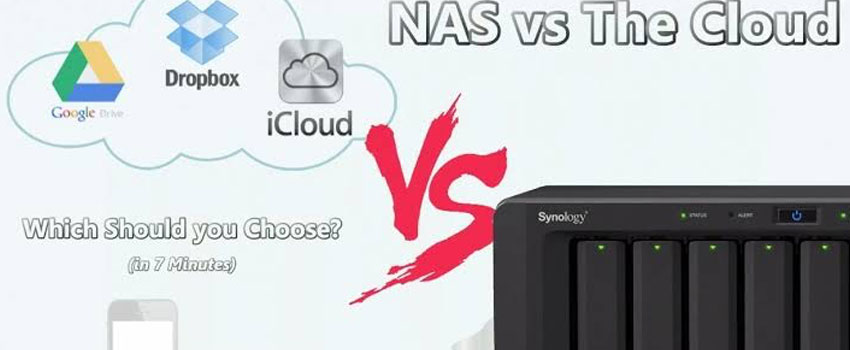NAS vs Cloud Storage – We are living in the age of 21st century where everything we think can be assessed and stored on the internet with full security. But that’s not always the case. To store data on hard drives or NAS or to use online cloud storage vary from user’s personal requirements. Before going deep into this discussion, first we will examine why do we need to give importance to data in terms of data backup.
Importance of Data Backup
Digital data is vulnerable to a number of scenarios and possibilities exists that can cause loss of important data. It can be a frequent power outage, damage to the hard drive or a human error. To have an understanding that data on the drives can be lost at any time is of primary concern. So, in case any unwanted event occurs, we should be able to retrieve our data again. Mac-Apple have their own backup system called Time Machine. They use either NAS devices or Cloud for data backups.
Data backup can be either through the use of physical devices such as external hard drives, USB 3.0, NAS or cloud services. Here, we will do a detailed discussion on whether you should choose NAS or cloud storage for data backup.
Network Attached Storage (NAS) Devices
NAS is basically an intelligent storage box that attaches directly to our home router. A home NAS has typically one to eight bays that can be used to store all the data in a safe and assessable way. Sharing access to files like word documents and spreadsheets with your coworkers is kind of a plain job for NAS. But if we’re providing HD videos over our home network to two tablets, a laptop, and a smart TV, all at the same time, we’ll require a NAS device with higher specifications for memory and network capabilities.
Cloud Storage
Cloud storage is a model of cloud computing data in which data is stored in remote servers that can be accessed on the internet. A cloud distributed file system is a system that enables data access remotely at any place to the clients. Cloud storage providers include services like Dropbox, Google Drive, iCloud, etc. Cloud storage provides an excellent environment of data security and accessibility at any time. Most of the times, companies start with a least cloud storage capacity from the providers and then upgrade the services as per their requirements.
NAS vs Online Cloud Storage
Below are listed some of the advantages and disadvantages of NAS and cloud storage services that will help you decide between both platforms for your data backup.
Data Sharing
The data sharing capability of both can give you direct file/folder level access. You can also stream your media over the internet from both of them. You can buy a NAS for more access options i.e. more attached devices like smart TVs, laptops, tailored apps, etc. But cloud computing is the idea for your big data initiative. Also, companies have adopted cloud computing to improve their IT operations and fast data access. The cloud can help process big data quickly and effectively.
Data Security
NAS offers protection options and data redundancy including data encryption and user access controls. It also offers you full control over your data but on the downside, you are also accepting full responsibility for data security.
In contrast, the cloud storage service providers take on the responsibility of securing your data. Using the cloud based storage, you relieve yourself of the responsibilities associated with security as data is mostly encrypted and well-secured in cloud data centers. But it is recommended that you have proper background knowledge about the service quality of the cloud storage provider you are going to use so that you are well aware of your data security.
Backup and Reliability
You have a built-in solution if your NAS device has more than one slots for the hard drive. But if it has only one drive, then an alternative backup solution is required. It protects the user against the failure of one of the NAS drives, which can then be easily replaced, but it won’t protect you against the damage of the NAS device itself.
When we talk about backup and reliability, cloud storage provides much more opportunities and security. You can even upload your data easily through your mobile devices anytime. Most of the cloud services provide the option of automatic data backup as per your schedule. It enables you to continuously back up data without manually uploading files. As the cloud backup is more like a virtual storage world, so no physical damage can result in your data loss. Mostly in cloud, data is backed up in multiple servers so that failure of one of them still doesn’t result in your data loss.
Storage Limitations
There are two main types of NAS device configurations. One provides a fixed amount of storage and can store anywhere from 500GB up to 4TB. The second type is when more storage is needed. In this case, the hard drives can be replaced.
One of the major benefits of cloud storage is that it lets you remain free of mind regarding storage limits or hard drives shortage. When you feel a need of more storage, you just simply upgrade your plan with your cloud service provider.
Considering Cost
NAS cost usually depends on the amount of storage needed. For businesses including small businesses, NAS usually costs in a range between $500 to $1000. But you’ll also have to pay for additional hard drives whenever you need more storage. Synology NAS and Asustor are well accepted NAS brands today. One of the disadvantages of NAS is that if anyone is not sure about the amount of storage needed, there is a huge chance that it will result in an excessive amount of waste of money.
Many cloud providers offer a limited amount of free storage like OneDrive offers 5GBs of storage for free. But for more storage, they provide different plans with different storage ranges and prices. All you need is just to choose the plan according to your requirements and start uploading data.
Final Note
NAS vs Cloud Storage – Choosing the best system for the backup and storage of data is a critical decision. As such, having a backup solution means taking into account all the different storage methods that exist. NAS devices provide a much better long-term solution, long-term storage, ready access and enterprise. It may cost more in the beginning but provides long-term accessibility. On the other hand, cloud services are easy on budget, have greater reliability, strong data protection and lower overall storage costs. They provide a much better and user-friendly infrastructure to manage the data.